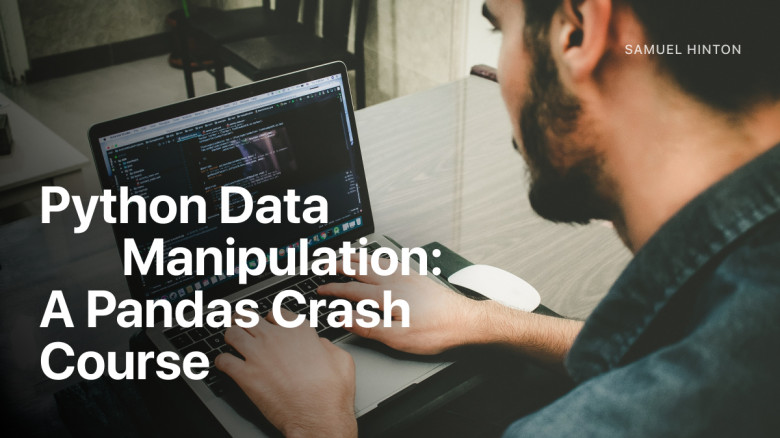
Python Data Manipulation: A Pandas Crash Course
Learn how to use Python and Pandas for data analysis and data manipulation. Transform, clean, and merge data with Python. This course is made for you if you wish to improve your data manipulation skills. Work with data smarter, not harder!
We guarantee to refund the course purchase price, if the course did not meet your expectations. To request a refund, please email our Support Service at hello@sacrill.com within 14 calendar days from the purchase date.
Course includes
In this course you will learn how to
- Basic and advanced Pandas data manipulation strategies and techniques for creating a final product for analysis.
- Most time saving and efficient ways to work with raw data.
- Getting best result by solving the initial problem instead of data processing.
- Making machine learning and analyzing of statistics easy.
- Learn newest standards of data analyzing with Pandas libraries for Python.
Why choose this course?
You can make a process of processing raw data into a final product much faster. As a data scientist you may more efficient and productive.
Free up your time to the most important: with Pandas library for Python you can spend more time for problem-solving! Don't drown in the data browsing.
All of it tightly packed in one course!
Pandas DataFrame will get you ready to learn advanced data manipulation techniques. Main purpose of this course is to get raw data sorted and pivoted up into a pre-analysis product with better visualization for a final product.
Almost all the leading companies use Pandas for analyzing: JP Morgan, Google, Facebook and many more. Pandas is a truly most popular Python library in data science.
Performing data analysis with Python's Pandas library can help you do a lot, but it does have its downsides. And this course enables you to beat them head-on:
- This course introduces you to all the peculiarities and difficulties of Pandas library, you will gradually conquer all the steps. Suitable for both beginners and intermediate users.
- This course addresses another problem too. It will be your guide into advanced techniques of Pandas: when manuals are not enough you can find gather the knowledge you need.
Get exercises and reminder sheet at the end of the course – learn and practice, all in one!
Academic plan
56 video lessons
- Introduction
- Who Am I? And how to get help
- Setting up python and editors
- Live Install
- Get the materials
- Finding Datasets
- Jupyter Notebooks and Loading Data
- Pandas vs Numpy
- Creating DataFrames
- Saving and Serialising
- Inspecting DataFrames
- Introduction and super basic plots
- Pandas vs Matplotlib
- Visualising 1D distributions
- Visualising 2D distributions
- Styling Pandas Table outputs
- Higher dimension visualisations
- Summary
- Introduction, Labelling and Ordering
- Slicing and Filtering
- Replacing and Thresholding
- Removing and adding data
- Apply, map and vectorised functions
- Summary
- Introduction and motivation
- Basic grouping syntax
- Intelligent imputation
- Grouping aggregation
- Summary
- Introduction and basic syntax
- Different types of merging
- Helpful merging functions
- Summary
- Introduction and basic MultiIndexes
- MultiIndex II - MultiIndex Strikes Back
- Stacking and Unstacking
- Pivoting
- Pivot Margins
- Crosstab
- Melting
- Summary
- Introduction and the Datetime Index
- Reindexing
- Resampling
- Rolling functions
- Time Zones
- Summary
- A recap and a thank you
- Extra - Customising Jupyter Notebooks
- Extra - Chapter 2 Data Runthrough
- Extra - Chapter 3 Visualisation Runthrough
- Extra - Chapter 4 Basics Runthrough
- Extra - Chapter 5 Grouping Runthrough
- Extra - Chapter 6 Merging Runthrough
- Extra - Chapter 7 Advanced Runthrough
- Extra - Chapter 8 TimeSeries Runthrough
After payment, you can immediately start practicing
- Click the "Get Access" button, enter your email in the field and you will be taken to a secure payment page.
- Complete the order process and you will instantly receive a password to access your personal SACRILL account.
- Take lessons, perform practical tasks, ask the author questions and discover new courses.
FAQ
